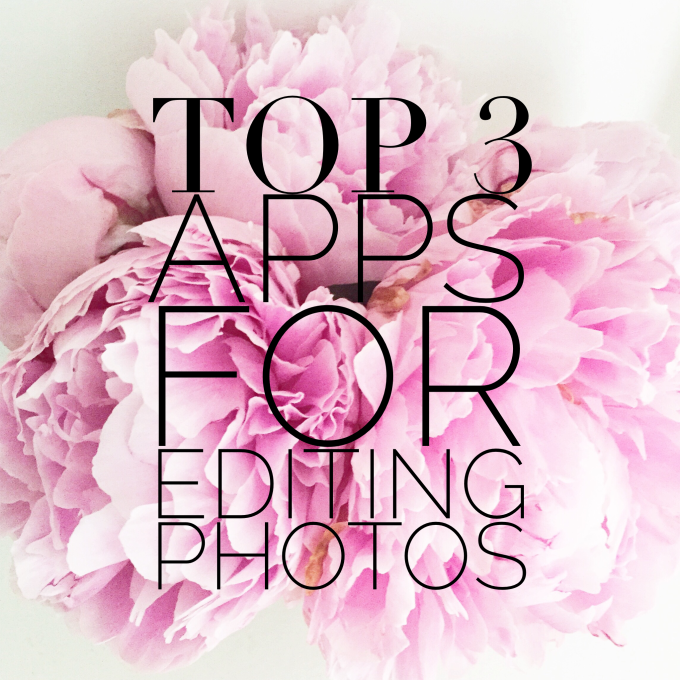This day and age almost everything is done on our smartphones, and it should be no surprise that everyone has their favorite apps for shopping, their favorite apps for dining, and even their favorite apps for editing photos. I love picking other people’s brains however about their favorite apps because chances are they might be using an app that is newer or better than the one I’ve come accustom to. So, today I wanted to share with you the 3 apps that I use the most when editing pictures for instagram. Now, in my book these are the best apps for editing photos, but I would love to hear what your suggestions are in the comments below!
3 best apps for editing photos:
1. PicTapGo – Oh man, I use this app on the daily. There are two main features that I love about this app: 1) it is easy to use and 2) it immediately increases the quality of your photo. All you have to do it upload a picture from your camera roll and then it provides you with ample filters to get the style of photo that you want. The two filters I use the most are “Lights on” to increase the brightness of my photos and “auto color” to increase the color quality and clarity of the image. Once you have added all the filters you want you simply click “go” in the top right corner and then save the edited photo to your camera roll. or upload it to your social media outlet of choice.
before
after
2. PicFrame – This is my favorite “collage” app. I use this app when I’m creating an image that contains more than one photo. The reason I like this one over other collage apps is that you can increase or decrease the thickness of the border between the images. I don’t really care for borders, so I like that all you have to do is click “style” on the bottom bar and you can decrease the border width to zero.
3. Facetune – this is a new find, but has already jumped to one of my favorites. Everyone loves a good selfie and with this app you can “perfect” your selfie. This app allows you to upload a picture from your camera roll and then do things like whiten your teeth or smooth out some of your wrinkles (think crows feet and sun spots, women). Essentially, it’s a user-friendly photoshop on your phone. Sign me up.
before
after
xx – anna